Most jobs available to stand-ins are in film and television. Of the television jobs stand-ins work, most of them are for dramatic programming. On non-dramatic programming — projects like news shows, award shows, comedy news shows, etc. — teleprompters may be on set. Stand-ins may be asked to read from a teleprompter.
Here are some tips for using a teleprompter when you are standing in.
Backstory
Before we talk about teleprompters, it’s advisable to get to know what it’s like on many sets that use them. Things tend to work a little differently in the non-dramatic television world, and here are some things to tune into when you are standing in on such a project.
The Stage Manager
Visibly on set for dramatic television and film, you will see a director, as well as a first assistant director (1st AD) and a 2nd 2nd assistant director (2nd 2nd AD, aka “2nd 2nd”). They will largely be running the show.
But in non-dramatic programming, while you will have a director, more visibly running the show may be a stage manager. The stage manager functions somewhat like the 1st AD in dramatic television and film.
The stage manager will not only give you guidance as a stand-in about what you should be doing, but the stage manager (or an additional stage manager) will also mark your position. This is different from dramatic television and film, wherein a camera assistant marks your position.
If there are no stand-ins available, a stage manager may function as a stand-in for the setup of a shot. But more often the stage manager is wearing a headset, roaming the set, and during rehearsal is positioned beside a camera or backstage assisting with actors or crew.
Multi-Camera Setup
If you are working on a “multi-camera” project, you are on the set while more than one camera is pointed at you covering your movement.
As a stand-in working within a multi-camera setup, you should try to locate all of the cameras with which you will be working. The cameras will likely be numbered (Camera 1, Camera 2, etc.), and you should also get to know which camera is which.
There may also be a camera on a jib (a camera on the arm of a crane, usually staffed at the base of the crane by a jib operator).
The Red Light
On each camera is a red light that turns on and off. When the red light is on, it is usually the camera to which you should be presenting since its image is the one that is broadcasting. When the red light is off, either broadcasting has stopped for that camera or another camera has taken over the broadcasting.
As a stand-in, you should become aware of whether a red light is on or off. If the camera where you are directing your attention has its red light on, you should continue presenting. Once it goes off, you may be directed by the stage manager to another camera, or broadcasting may have stopped and you may stop as well.
Teleprompters
Teleprompters (also known as “prompters”) are screens that project over the camera lens the text and simple stage directions the performers are to read and do. The text of the teleprompter scrolls from bottom to top in an easy-to-read font. Because teleprompters project the text over the camera lens, you can read directly from the teleprompter but look as if you are speaking directly to the audience.
When you are standing in on a multi-camera set, you should locate the teleprompters so that you know where to look for the script when you need one. Teleprompters will probably be rigged to the main cameras, but some additional cameras may not have them on board. Also, teleprompters may be rigged in other places on set aside from on cameras, especially in areas where the performers need to read the material when not on camera. For example, a teleprompter may be rigged in the audience or stand alone on a set. Also keep in mind that teleprompters may be on wheels and move as other objects move on set.
Teleprompters are often controlled by an unseen crew member in the control room who listens to your speaking. Should you stumble, the teleprompter operator has the ability to scroll back in the text. Also, should you read quickly, the teleprompter operator will adjust the speed at which the text scrolls to keep up with your pace.
Rehearsal
When you are doing a rehearsal with stand-ins, the stage manager will likely take position next to a camera and count down until broadcasting. When the count reaches zero, the red light on camera to which you are presenting will turn on, and at this point you should begin speaking what is on the teleprompter.
As you speak, the teleprompter operator will control the speed of the scrolling text to keep up with your pace. You should be able to speak at your own pace (or the pace at which you were directed), meaning you shouldn’t get tripped up by a lagging teleprompter.
If you see the red light go off, this may mean you should stop talking — unless you are supposed to direct your attention to another camera with its light on. The stage manager may gesture where you should be looking.
As you read the teleprompter, there may be short stage directions to follow. Try to follow those as best as possible.
Teleprompter Tips!
Here are some general tips when standing in and using a teleprompter.
When you arrive on a job that is asking you to read the teleprompter, ask if you may have a copy of the script to read. By reading the script before you actually read from the teleprompter, you will have a better knowledge of the phrasing of the sentences on the teleprompter when you are rehearsing. For long sentences, you may not know the arc or emphasis it needs if you encounter them for the first time on the teleprompter.
If you get the script and encounter any words you can’t pronounce, research and practice their pronunciation. You can ask others for guidance, or — if you’re allowed access to the internet — you can look them up online. YouTube and cable news websites are good resources for videos that include correct pronunciations of words.
If you are near-sighted, wear contacts (or glasses, if production allows) so that you can read the teleprompter from a distance. If you are far-sighted, you will probably be fine reading from the teleprompter; however, wear contacts or bring glasses to wear should you need them.
Dyslexia may challenge those reading teleprompter. If you are dyslexic, be honest with yourself about your abilities to read aloud under pressure. You may not be suited for teleprompter work. Or, should cue cards be available, you may find them a more useful tool for your stand-in work. Former late-night talkshow host Jay Leno used cue cards because they worked better with his dyslexia than a teleprompter. While a production may not have cue cards as an option over teleprompter, avoid ruling out your ability to stand in on non-dramatic television because of a dyslexia diagnosis.
If you are supposed to turn away from the teleprompter to, say, talk to an image over your shoulder (as in a comedy news program), there may be a teleprompter for you to read positioned in your eyeline when you are talking over your shoulder. Learn to go from reading the main teleprompter to the teleprompter in your over-the-shoulder eyeline rather than trying to read the main teleprompter the entire time. This will improve the effect of your over-the-shoulder interaction and allow you to perform more confidently.
If there are any codes in the script that you don’t understand, ask the stage manager what any codes mean.
Start talking when the red light goes on. Keep performing to that camera until the red light goes off.
Keep in mind that the script you read may differ from what’s contained in the teleprompter, such that you may be surprised by script changes when you read from the teleprompter. Do the best you can with surprises.
Avoid a dry read. A rehearsal is often an opportunity for the entire crew to make adjustments based on your performance. So, commit to the script and perform with as much energy and enthusiasm as the performer for whom you stand in will. The sound department can better set levels, the camera crew can better predict movements, and the director can better call cues.
Summary
Relatively few stand-ins have the opportunity to work with teleprompters, but knowledge of how they work will make you feel more comfortable when first confronted with the technology. And if you don’t do that well with the teleprompter the first time, try, try again — there’s always a next time!
What other tips do you have for stand-ins using a teleprompter? What interesting stories do you have about working with teleprompter? What kinds of sets have you seen them on? Share your teleprompter insights below!

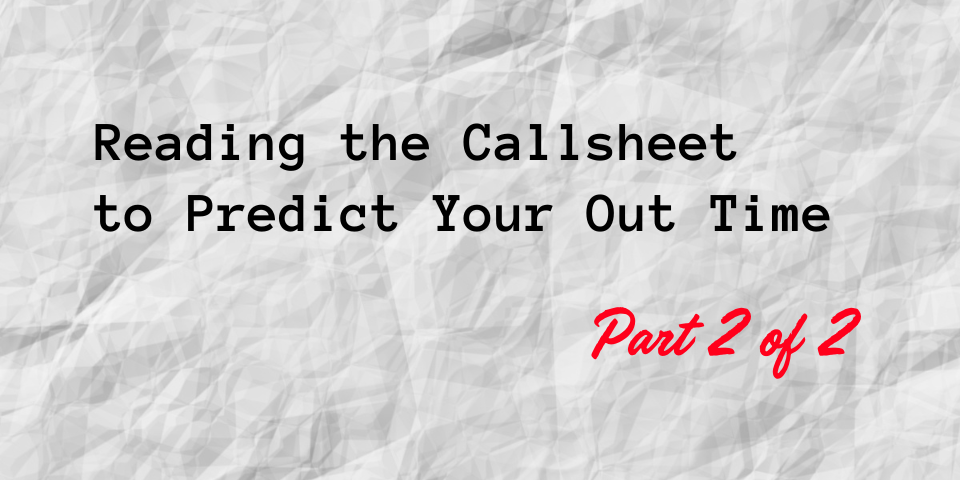
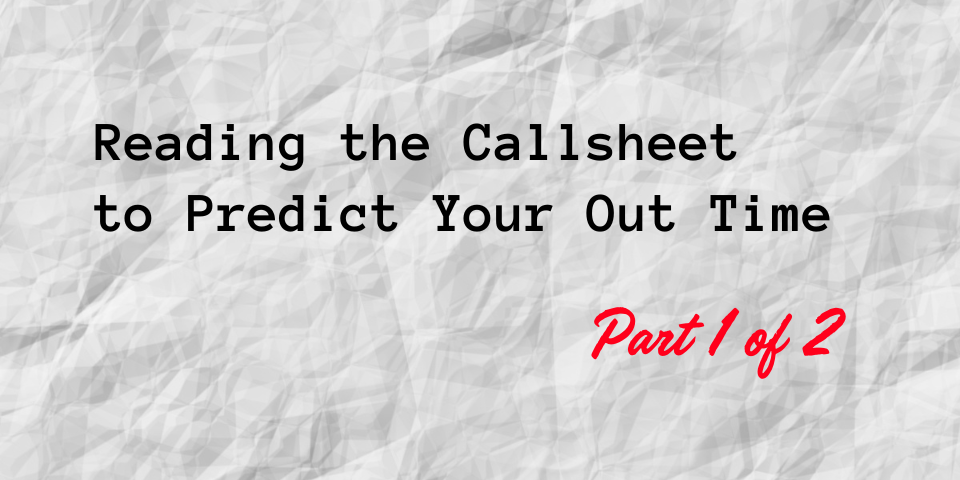


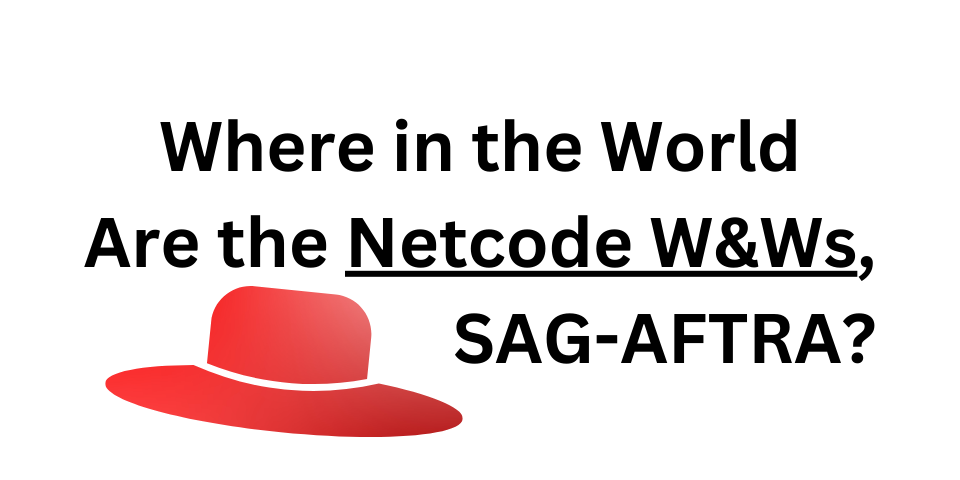
It caught my attention when you said that a teleprompter is controlled by a crew member that has the ability to scroll back in the text should you stumble. This reminds me of events where party hosts need to speak lengthy details to their audiences. I could imagine the importance of hiring a teleprompter operator that is alert and proactive to ensure the proper delivery of speeches by the hosts.
For sure, Shammy! A teleprompter operator is like a dance partner. If you’re the lead dancer and stumble, a great teleprompter operator can respond quickly to get you back on your feet. In contrast, if your teleprompter is not operated and simply keeps moving on when you stumble, you can start to feel stress as you read, quicken your reading pace, and stumble even more. The result can be a train wreck!