 If you’re serious about standing in, you might find it of value to invest in some special equipment. Among the more expensive items you might purchase would be a personal receiver, otherwise known as “a Comtek.” A Comtek allows you to listen to the sound on a set if the microphones are on and if sound is being transmitted wirelessly. Comteks are often what producers, directors, and others huddled around the monitors are listening to during a take.
If you’re serious about standing in, you might find it of value to invest in some special equipment. Among the more expensive items you might purchase would be a personal receiver, otherwise known as “a Comtek.” A Comtek allows you to listen to the sound on a set if the microphones are on and if sound is being transmitted wirelessly. Comteks are often what producers, directors, and others huddled around the monitors are listening to during a take.
Comtek Basics
A Comtek personal receiver is a very simple device. I own the Comtek PR-216, which will probably suit you just fine.
The Comtek PR-216 (which I’ll just call “a Comtek” in this article) has these features:
- an on/off switch
- a standard earphone jack
- a volume control
- a 9-volt battery door
- a removable belt clip
- two channel dials (underneath the belt clip if attached)
It also will come with a small plastic tool to help you turn the channel dials.
Your Comtek may also come with a carrying pouch with a loop for your belt.
My Comtek did not come with headphones.
Setting up Your Comtek
In order to use your Comtek, make sure you have a 9-volt battery installed in the battery compartment. Flip the switch to “ON” and a red light will illuminate indicating that you’re using battery power. Also, insert your headphones into the headphone jack. Any regular headphones like those you might use on an iPod will do. Make sure the volume is turned to something midrange so that you can hear sound but not hurt your ears when you detect it.
In order to hear sound, you need to know the channel on which it is being transmitted. Ask the sound mixer (the crew member at the sound cart) on which channel sound is being transmitted. There are a few standard channels on which sound is typically transmitted. For the first film on which I used my own Comtek, sound was being transmitted on Channel 45, which I understood was a fairly standard channel. This channel was used everyday on set, so I didn’t have to continually change channels each day of work.
The two dials on the back of your Comtek have numbers that range from 0 to 9. In order to hear the sound on, say, the first production where I used a Comtek, you will need to turn these dials to 4 and 5 in order to hear the sound. You can turn the dials by inserting the small plastic tool that likely came with your Comtek into the grooved arrows in the centers of the dials. If you don’t have a tool, it shouldn’t be too hard to find something else to turn the dials to the proper channel.
Once you’ve turned the dials to the proper channel, you should be able to hear sound if it is currently being transmitted. You might not hear sound until closer to the time of shooting should you hear nothing at first. If you’re having no luck, you might want to check with the sound mixer for help if the sound mixer is not busy.
Comteks and Standing In
Having your own Comtek as a stand-in can be a sweet addition to your work. Because you’ll be able to hear takes, you will also likely be able to hear much of the ambient noise before, during, and after a take. Sometimes you’ll be able to distinguish when second team is needed on set, especially when second team is relatively distant from the set and can’t hear the on-set activity.
You will also have a better sense whether any changes are happening in the scene. If you watch the monitors during takes with your Comtek on, you will be able to discern just what is happening in a take … and sometimes you’ll be clued in on why everyone is laughing in this take!
Personalizing Your Comtek
Truth be told, if you have your own Comtek as a stand-in, you will be among an uncommon crowd. That said, you should personalize your Comtek so that the sound department is clear that the Comtek is yours and does not belong to the sound department or production. In fact, it would not hurt on a production to let a sound mixer know that you have your own Comtek in case there is any confusion, but there probably is no reason to go out of your way to do so.
You should personalize your Comtek with your name as well as your phone number and/or email address. Simply putting your name may make it hard to track you down if you are day-playing as a stand-in. Putting your phone number and/or email address gives you added insurance that you will get your Comtek back in case it is accidentally claimed by the sound department should you leave it out.
You can personalize your Comtek by writing directly on it in permanent marker. It probably would not hurt to personalize it inside the battery compartment as well as an extra line of defense to define your Comtek as definitively yours.
Where to Buy a Comtek
If you are in New York City, you can pick a Comtek up at Gotham Sound & Communications (330 W. 38th St., Ground Floor). I purchased mine in November 2011, and then they sold for $332.50 plus tax.
I also picked up a bulk supply of 9-volt batteries (about $1.32 each battery). It turns out that I didn’t have to change my battery over the course of the month-long film shoot, though I had been forewarned by the sound mixer on set that the batteries could die in three days of use. (I didn’t always use my Comtek, and when I wasn’t using it, I tended to turn it off.)
Having your own Comtek will transform your experience on set. If you see value in getting one, invest in one!
Do you own your own Comtek for standing in? What is your luck in borrowing one from a production? Feel free to share below!


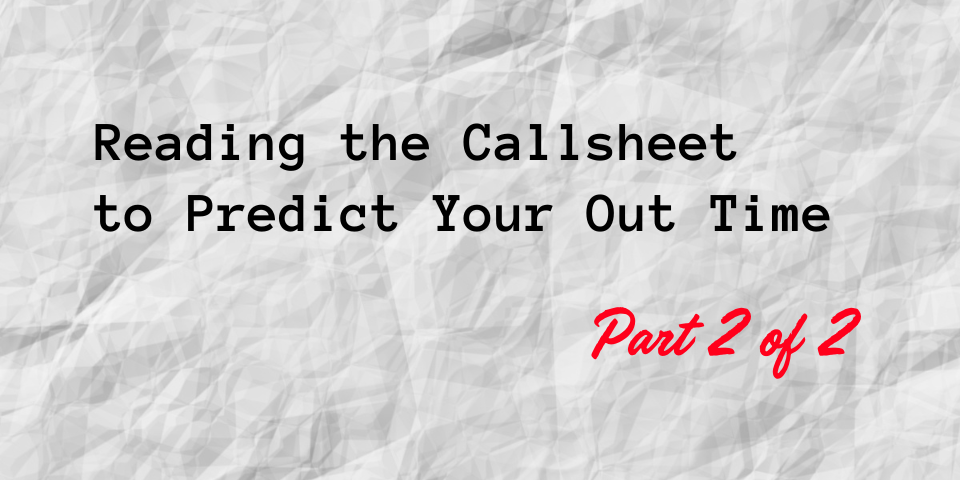
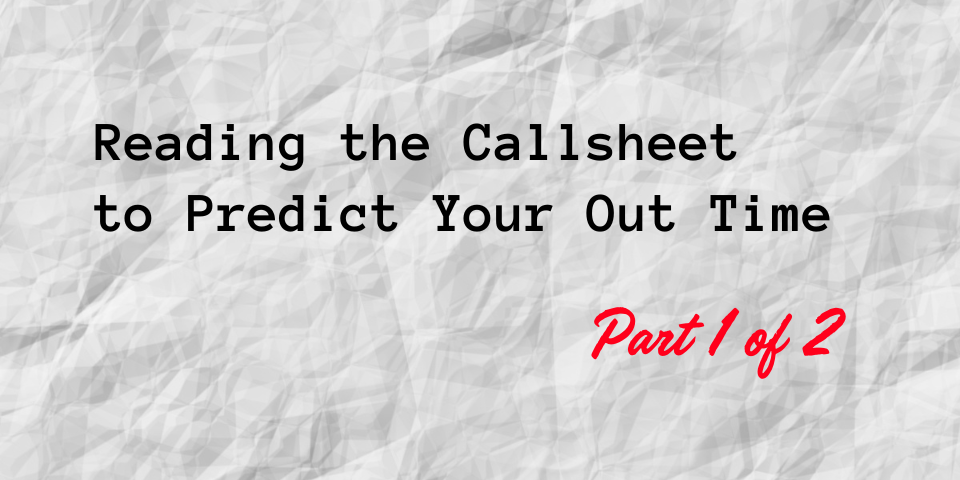


Always check with the Sound Mixer- You can get in a lot of trouble for un authorized monitoring of the production sound. All sound transmissions are the intellectual property of the production, and unauthorized monitoring can be an invasion of privacy…
Thank you for your perspective! I appreciate the advice.
It’s unclear whose authority would legally permit monitoring of sound transmissions on a set. Would the permission have to come straight from a producer? If so, which type? Would an assistant director (AD) have the legal ability to authorize monitoring of sound transmissions? In other words, could an AD rightly give cans to a stand-in in order to hear the scene to best perform his/her job? And do the actors in the scene have any authority to grant or revoke permission in the matter?
Also, an honest curiosity: Does the sound mixer have the explicit, legal ability to monitor sound on a set (say, during a take)? Have the sound mixer, boom operator, et al., signed an agreement granting them explicit permission to monitor sound transmissions on a set? The permission seems implied in the performance of the job/work, but I’m curious just how explicit is that permission or is it more or less presupposed. Maybe there’s a code of conduct their local or bargaining agreement swears or holds them to?
I guess my overall question is how explicit does authorization have to be. Because everyone on set is there to do a job, and sound does sound, stand-ins stand in, etc., and using a tool in the simple execution of your job does not strike me as something you need explicit permission to do. Also, workers in one department don’t tell workers in another department how to do their jobs, so a sound mixer telling a stand-in s/he cannot use a personal Comtek would be like a stand-in telling a sound mixer to make his/her monitor available for second-team viewing. (Granted, a stand-in demanding a rental Comtek from a sound mixer is a whole different story! 🙂 )
As for invasion of privacy, if a Comtek is a tool for the stand-in to do his/her job, and one privately owned, and if the stand-in is working under a confidentiality agreement, invasion of privacy strikes me as a moot point because the Comtek is not used to invade privacy but used for the purposes of work. The confidentiality agreement further protects the production from the stand-in sharing the contents of that sound transmission. The bigger issue is someone not bound by a confidentiality agreement who is listening to the sound transmissions — for example, a member of the public who has access to the sound recordings.
No pressure to reply. If you have any professional insight, please share! Thanks for reading Stand-In Central.