When you are standing in on a TV series or film, from time to time you might find yourself actually in front of the camera. It may be because production is gifting you with camera time, or wants to include you in the production in some way, or because it simply needs another body in a scene.
Under the Television/Theatrical Agreement, on feature films and most dramatic television shows, stand-ins by definition are fundamentally background actors, even though stand-in work is not on-camera work. While it is not explicit in the contract, stand-ins may be asked to do background work.
That said, stand-ins may also be asked to do principal work — such as when they are on camera and playing a role with lines or dialogue.
However, from time to time there is trouble around that very concept. Sometimes, stand-ins may find themselves pulled to work on screen, and they may find themselves doing work that may seem like principal work.
The trouble comes when production does not give these stand-ins principal contracts by the end of the production day. More than likely a great day arguably working as a principal actor will be soured by questions of whether your work qualified as principal work and is worthy of a huge pay increase for the day.
When you are in situation that seems like a principal upgrade, log the following information gleaned from SAG-AFTRA’s form for claiming principal upgrades so that you have a record of your work should you need to argue your case to SAG-AFTRA that you deserve an upgrade.
Logging this information as it happens will help you build a better case for the principal upgrade, especially if your memory is clouded by the challenges of doing principal work.
Need to find this form fast?
Quickly locate SAG-AFTRA’s “Background Claim Inquiry Form — Upgrade Only” using the following link:
https://standincentral.com/upgrade
(Is this link expired? Contact Stand-In Central or post in the comments below.)
Upgrade Reason
Just because you were blatantly seen on camera, doesn’t mean you are eligible for a principal upgrade.
The upgrade form has a section that allows you to check the reason you are asking for an upgrade.
The three reasons listed are “Dialogue,” “Singer/Dancer,” and “Stunt.”
Based on these checkboxes, if you spoke or were in dialogue with another actor, if you sang or danced, or if you performed a stunt, you may be in a situation in which your work qualified for a principal upgrade.
While it should be obvious, make sure you know the reason you are claiming you deserve an upgrade for your work.
Production Title & Production Company
Usually the production title and the production company will be clear to you when you are standing in and in an upgrade situation. Given the prevalence of code names for many productions, an “untitled” project may be harder to make a claim on only because that title may not be in SAG-AFTRA’s productions database.
Having the name of the production company may help to clarify what production you were working on. On your voucher, there is a good chance the production company is listed on your voucher.
If it is not, the production company will most likely be listed on the callsheet, which will likely be the front page of your sides. You can usually locate the name of the production company on the top left corner of the callsheet.
If you are still unclear on the name of the production or production company, ask someone in production, speak to your casting director, or contact your SAG-AFTRA Local office.
Employment Date(s)
Make note of the day or days for which you are claiming principal work.
While that may sound silly to say, if you are standing in on a production over many days, the day on which your potential upgrade occurred may become foggy to you. Document it so that you don’t have to struggle to remember the date.
Gross Wages Received
The upgrade claim form asks for your “gross wages received.” Presumably, this is an effort to gather whether you were paid appropriately or inappropriately for your work.
In all likelihood, if you don’t sign a principal contract by the time you leave set for the day, you are in a position for which you might want to file an upgrade claim inquiry. This may happen before you receive your paycheck.
Therefore, it is probably unnecessary to include your gross wages received before filing an upgrade claim inquiry form. But if you have that information, include it. You likely only need to include it for the employment date(s) — not your entire run as a stand-in on the production.
Casting Agency & Casting Phone
Including the name of the casting office, the casting director’s name, and the phone number and/or email address of the person who hired you may help in documenting your claim for an upgrade.
This is especially important if you are led to believe from the casting director that your work would constitute principal work.
Providing the casting director’s contact information will help in investigating your claim. You may also wish to include any emails or text messages from the casting director that would help to corroborate your claim for a principal upgrade.
“Dialogue or Stunt you were DIRECTED to do?”
On the upgrade claim form, SAG-AFTRA emphasizes the word “directed” in three ways: TOTAL CAPITALIZATION, boldface type, and underlining.
Presumably this is to emphasize just how important being directed is to support of your claim.
Based on the form, SAG-AFTRA requires that any dialogue or stunt work you perform be directed by someone else on the production. (See below for whom.) It is likely that in a singing or dancing scene, you would also need to be directed to sing or dance, but that is not asked on the form.
Simply volunteering lines or dialogue, tripping and falling on accident during a take, or volunteering to perform a hazardous action likely will not help your claim for a principal upgrade. Instead, being directed is a key factor.
Strategizing Upgrades
Given that direction is a key component to principal upgrades, you may want to avoid doing anything that would allow production to compromise your ability to claim an upgrade when they ask you to work on camera.
For example, if you are put onscreen, you may want to avoid not just volunteering dialogue, but also mouthing or pantomiming dialogue.
When you pantomime dialogue, production may later dub words over you pantomime to make it appear you were talking. If you make it hard for production to realistically do that (because your lips aren’t moving or simulating dialogue), you may be able to force production into directing you to speak, which may force you into an upgrade situation.
“Who directed you to speak dialogue, perform a stunt or professional dancing/singing?”
Not only is being directed key in qualifying for a principal upgrade, but also is the person doing the directing.
The upgrade claim form lists these four important people who might direct you to speak or perform a stunt: “Director,” “Asst. Director,” “Producer,” and “Production Mgr.”
In other words, if you’re not directed by one of those four people to speak or perform a stunt, you might not be in an upgrade situation. If, say, the background PA tells you to speak, that likely won’t carry as much force in your upgrade claim as would, say, an assistant director or the director.
It is recommended that you log the name of the person who directed you before you leave production for the day. To get that information, you can ask someone in production for that person’s name. You can also grab or photograph a full callsheet, which should have that information on the front of the page or on the back.
Given the language of the claim form, it would seem that simply working with the stunt coordinator or a choreographer would not outright constitute an upgrade. However, that information may be supportive of your claim, and you may want to include it in this section.
“Were you mic’d?”
Yet another key factor in qualifying for an upgrade to principal is whether you were mic’d to record your lines.
If you are wearing a microphone, you are probably best positioned for an upgrade. Similarly, if a boom mic is pointed at you when you are speaking during a take, you are also in a good position for an upgrade because the presumption is that it’s being aimed to record your lines.
Sometimes microphones will be planted in appropriate locations on a set, depending on the scene. For example, in a press conference scene, the podium may have a live microphone on it. If you’ve been directed to speak and that microphone is recording your lines, then you may also be in an upgrade position, and you should note that situation in your claim.
You probably do not have to be mic’d in order to qualify for a principal upgrade — for example, in the case of a stunt, when merely your action is being filmed and no sound is being recorded. But, presumably, being mic’d is helpful in supporting your claim for a principal upgrade.
Scene Number
Log the scene number in which you worked. This will help the union locate not just the day you worked but also the footage in which you appeared.
You can likely locate the scene number from your sides (if you are speaking). If you are unclear, the scene number may appear on the callsheet.
If you are still unclear, look at the clapboard carried by the camera assistant. That should say the scene number on it. Take a photograph of it if possible, or simply log the information you see on it.
Alternately, the script supervisor should know the scene number for the scene in which you appeared.
Take Number
The take number (Take 1, Take 2, etc.) will be additionally helpful in establishing when you appeared. It is also important in the event you spoke in the first two takes, and in the third take you didn’t, and when the production tries to deny you a principal upgrade because of this event.
Log the take number by listening to it called out, by looking at the clapboard, or by checking with the script supervisor. The script supervisor should know in what take(s) you appeared.
How Many Takes?
As mentioned above, if you spoke in a number of takes, that may help your claim more than if you spoke in simply one take.
This question on the claim form implies that the union may have a harder time enforcing your claim if you only, say, spoke in one of many takes. However, make your case that if you were directed by a key person to speak for a take, you qualified for a principal upgrade. It’s even better for your case if production recorded your speech during a take.
Make sure to log the number of takes in which you did the potential principal work. The script supervisor may be helpful in the event you are unclear how many takes you were involved in.
Time of Upgrade
Perhaps key not just to your upgrade claim but also to your wrap time as a stand-in for the day is the time of your upgrade. Once it becomes evident that you are being upgraded, log the time.
This time should serve as the wrap time on your voucher as a stand-in. It should doubly server as the start time for your work as a principal performer. That information will be helpful in the future, in the event production does not want to give you a contract as a principal performer.
It is not entirely clear when the time of upgrade is if production is trying to avoid giving you a principal contract. In that event, try to log the times of specific events in the process. For example, log the first event that may seem like the work of a principal performer — such as when you are sent to wardrobe. Other important events for which to log the time would be when you are directed by a key person, when you do your first take, and when your sound is first recorded.
Description of Scene
While you have provided all of the above information, you still need to describe the scene in which your potential upgrade occurred.
The form instructs you to “Include what you were wearing and where you were placed,” and to “Please be specific.” This will help in locating you in a scene, especially if there are a lot of actors in the scene with you.
If you need the back of the form, you may further describe the scene there. If you are submitting your claim form digitally, writing “See attached” and including a description on a new page or other attachment may also be viable.
Voucher & Paystub
Finally, attach to your upgrade claim inquiry form a copy of your voucher and your paystub (if available). Taking a photo with a smartphone of these documents and attaching them digitally is a quick method for obtaining copies of these documents.
Pray!
Once you have the above information, sign the claim inquiry form for upgrades to certify that it is truthtful, submit it to the appropriate office listed at the top of the form, and … pray! A lot of money for you may be at stake.
Make sure to represent the events as factually correct as you can, while at the same time pleading your case. Having and knowing the above information in the claim form may aid settlement of your claim better than if you don’t have that information or didn’t know it was important.
And if you need to easily and quickly find the claim inquiry form for upgrades, simply visit:
https://standincentral.com/upgrade
Have you been upgraded to principal as a stand-in? Did you have to fight for it? What advice do you have in pleading your case for a principal upgrade? Share your experiences below!


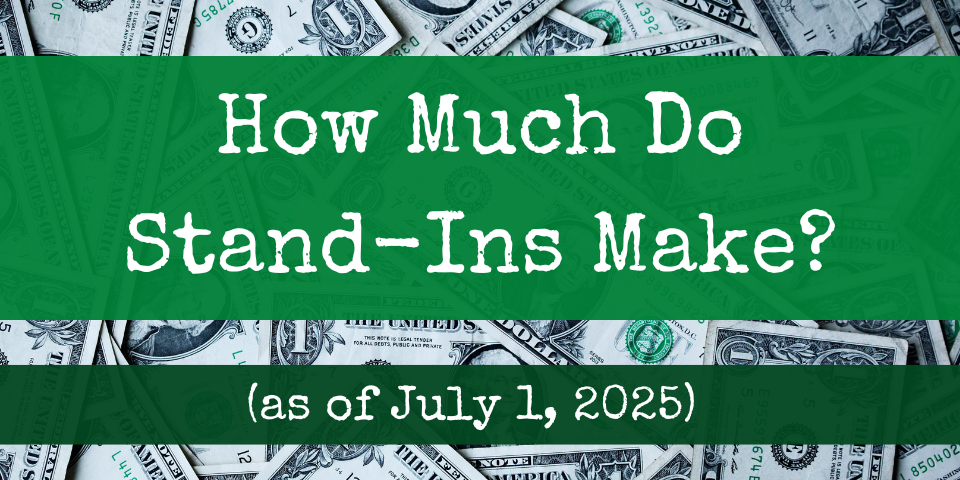

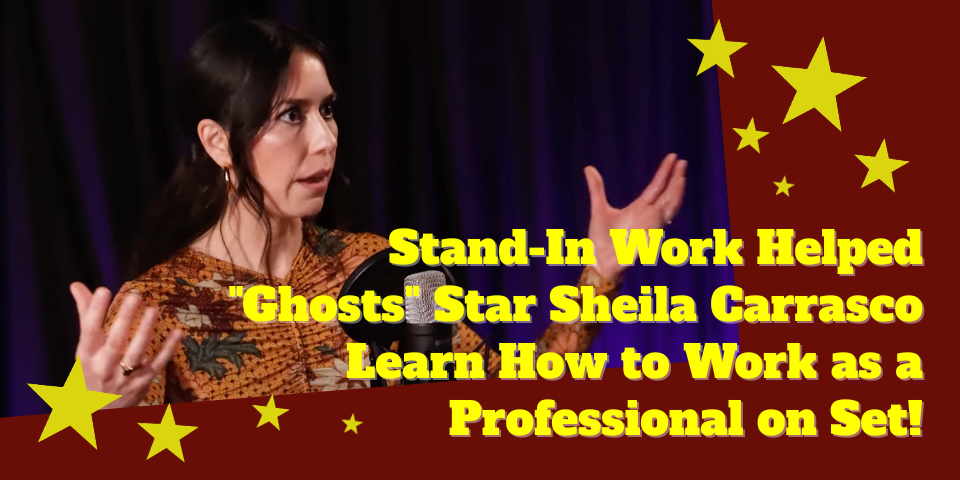
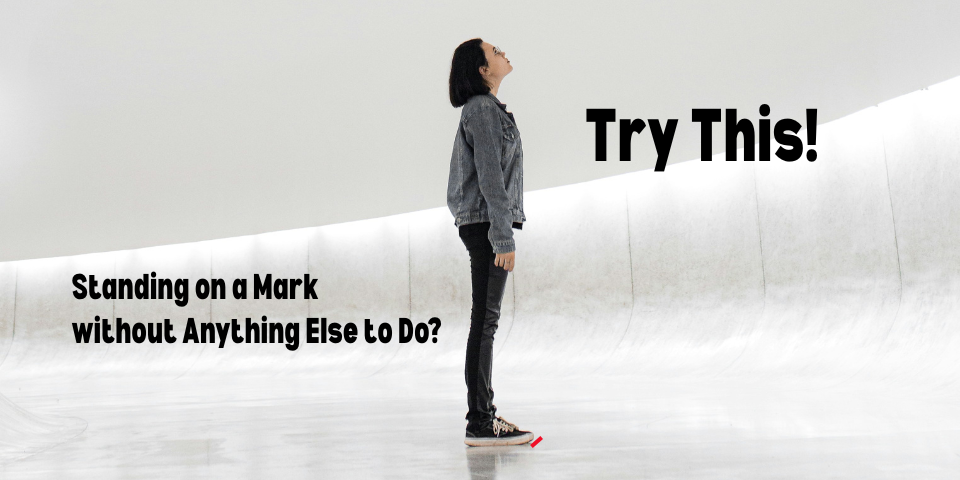
Leave A Comment