Are you a stand-in new to a TV or film production, and you really want to see the monitors to watch what your actor is doing? But production is making it really hard to see the monitors?
Well, if you look around, you might see several crew members watching the monitors from their smartphones.
Why Not You, Right?
Of course, you can ask the background PA or the 2nd 2nd AD for guidance on watching the monitors from your phone.
If they let you, you’ll probably have to download one of many free apps that provide technology for watching the monitors from your smartphone.
You’ll probably also have to figure out what wifi network the monitors are using, and maybe the password.
What if you don’t want to ask, and just want to figure it out on your own?
While this is not a foolproof plan, you can try these steps.
Hacks for Watching the Monitors from Your Smartphone
First, study other crew people watching the monitors from their phones to see if you can figure out the app they’re using. If you can’t, you can simply ask, “Hey, which app are you using? (I haven’t seen that one before … )”
Once you figure it out, download it to your smartphone.
Next, look for an antenna with maybe a platelike top to it. One is often sticking out from the video playback person’s cart (that’s usually the origin or point person for streaming the video to the apps).
At the top, if you look closely, there may be a name of the wifi network, and potentially the password.
This is probably the wifi network for the monitors; this is probably not the general wifi network. In fact, you may have limited internet access while you are logged onto this network to view the monitors.
If the wifi name and password is just out of sight, perhaps try taking a photo of it and zooming into the image to see if you can make out the login information.
Next, in your smartphone, see if you can locate the wifi network. If you can, then see if you can log into it.
If you seem to be able to, then open up your monitor app. See if there’s anything you can do to pull up the video within the app. You may need to refresh your app to get videos to display.
You might still need approval to watch the video stream (such as from the video playback person). This permission may be purely administrative and possibly also worth asking about. That person may need to set you up in order to be permitted to view the stream.
If all goes well, you’ll have the ability to watch what the cameras are shooting from your smartphone!
When You’re Not Viewing the Monitors
When you’re not viewing, you may want to log off the wifi network and back onto the general wifi network so messages can come in.
Give it a try and let us know if you have any luck!
Do you get to watch the monitors from your smartphone while standing in? How did you gain access? What pointers to you have for stand-ins wanting to view the monitors from their phone? Post your experiences in the comments below!



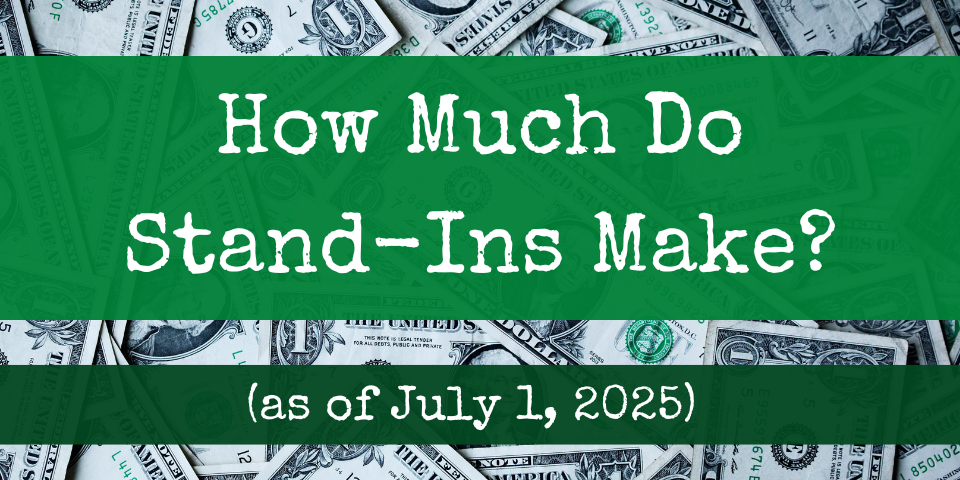

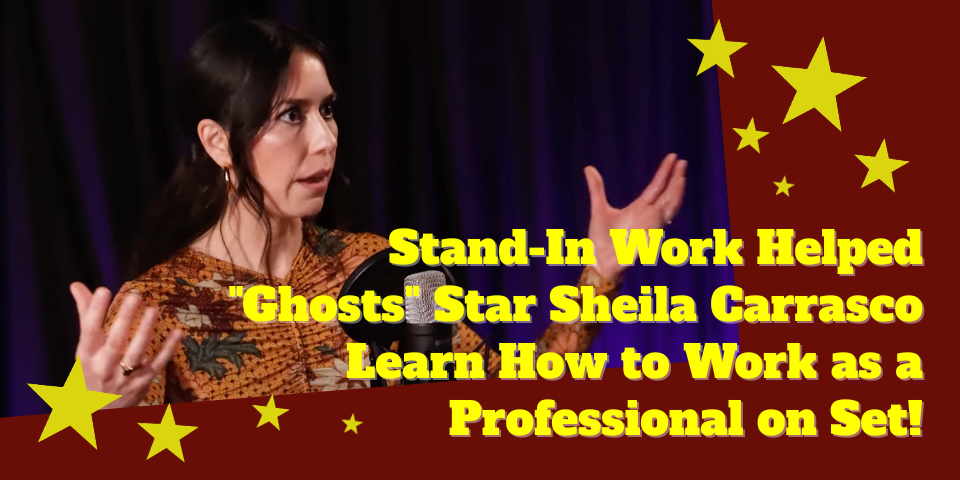
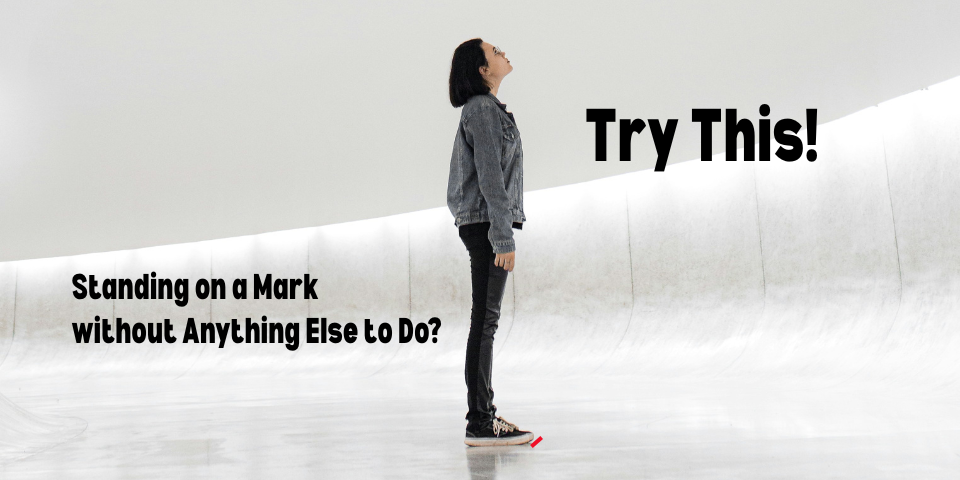
Leave A Comment